Augmented Reality Made Easy

Augmented Reality Made Easy
Try the furniture you love without ever having to leave your home. Our augmented reality (AR) allows you to view furniture in your home so you can make sure it's just what you need. Items are scaled to size so you are able to see whether the pieces are the correct dimension, shape, and style for your home.
How does it work?
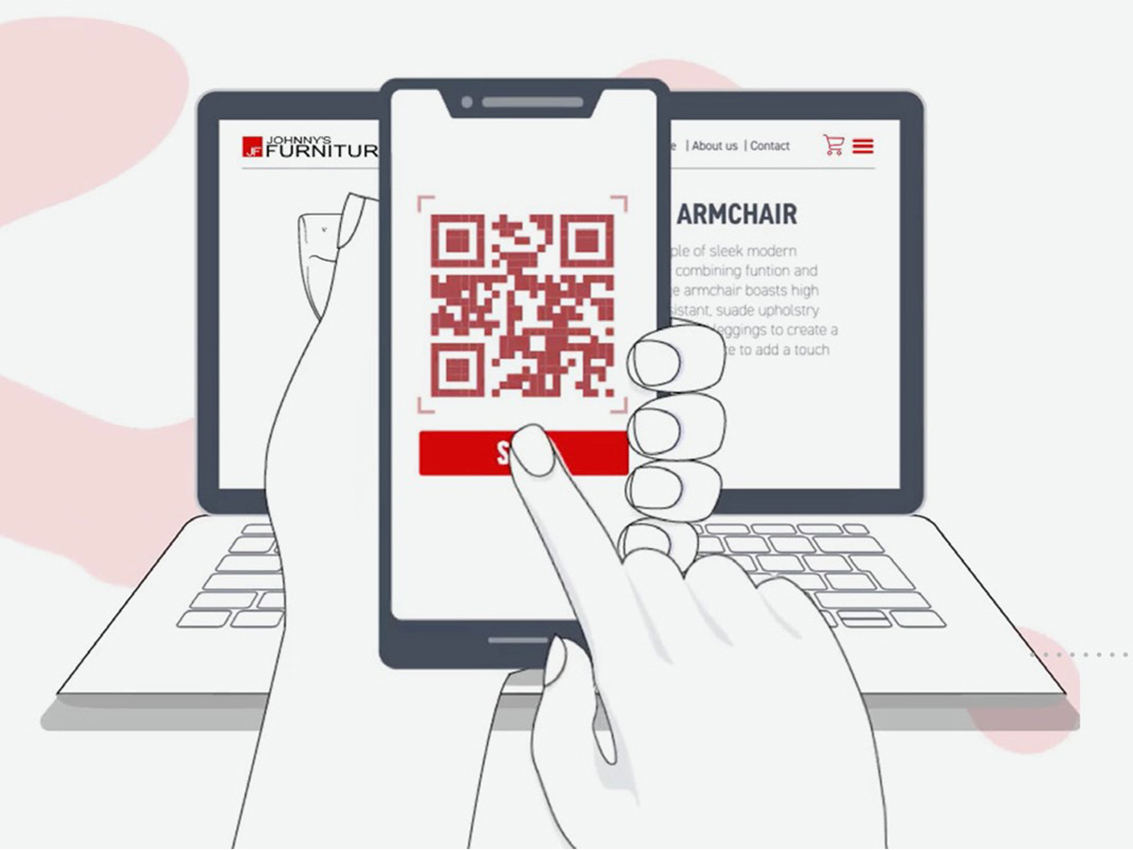
Scan & Click
Mobile:
1. Select the 360 degree product view by tapping the 3D cube icon.
2. Press the AR icon in the top right hand corner of the image.
Pro tip: Press the ruler icon to see the dimensions of the product while in 360 degree product view mode.
Desktop:
If you're starting on a desktop, scan the QR code on your mobile to activate the AR function for that product on your mobile device.


Scan
Ensure the space is clear for the item to be placed. Scan the floor where you wish to place the item until the application has loaded and your item appears.

Resize & Rotate
When the item appears on your camera you can adjust the position and rotate your item. Slide your fingers inwards and outwards to adjust scale. The item is true to scale when your see 100%. Use two fingers to swipe right or left for rotation.




